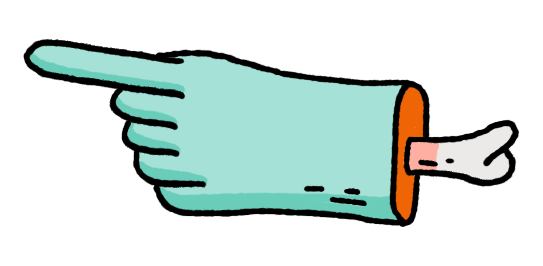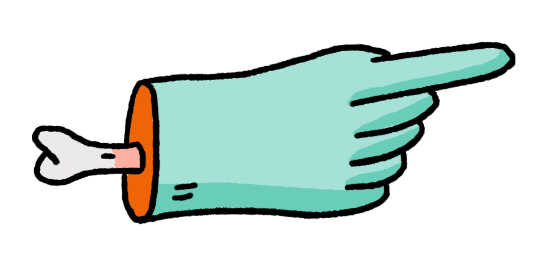Effects: Envelope filter, Filter
Dual Super Filter inspired by the MS-20
At the heart of the Prometheus 3 is an analog high pass and low pass filter inspired by our favourite 1970s monophonic synthesiser classic. Like the MS20 these filters are controlled separately. You can make them do completely different things at the same time.
It’s packed it with features including multiple LFOs, separate envelopes for each filter, tremolo, saveable presets for each of your creations. You can also assign the parameter knobs for each preset. Octave down effect? Oscillating fuzz? Why not? You can even customise the LED colour for each preset.
That’s a lot of parameters you have there…
If you’re not the diving right in type, there are 121 factory presets. To access them flip the switch to BANK mode. Use the Preset and Select knobs to access eleven categorised banks. Each bank contains eleven patches ready to go. Use them as is, or as a starting point and edit to your delight.
Each bank also has settings mapped to the parameter knobs unique and intuitive to their bank category. For example, the envelope filter bank’s parameter knobs control the envelope depth, the filter cutoff frequency and resonance. For LFO filters the knobs control the modulation depth, filter cut off and resonance.
What the heck is Auto-Set?
While in edit mode some parameter rows have an Auto-Set under the select knob. These don’t control their own parameter. Instead AUTO SETS send preset values to each parameter in that row. This can be helpful for dialling in tones faster.
AUTO SET 0 will recall the original settings before editing. Setting the AUTO SET to 1 generally sets things to default or “off.” Turning the select knob to the higher positions are more extreme.
Oscillating Filters
Both filters will oscillate with the resonance set to maximum. With the pre-filter gain set high the guitar and filter oscillation interact in a menagerie of chaotic fuzz.
Maybe you’re thinking all that chaos would get annoying. Especially annoying if it’s oscillating while you aren’t playing. Luckily you can set a noise gate to shut off all output or limit each filter’s resonance while you aren’t playing.
More than your average Envelope Filter
So there’s loads of options beyond the chika-chick-bow-wow. There are also easy places to start. There are funky places. Of course, the random sample/hold filter is on the menu. There are minute long swooshing waves of gooey goodness to ride. There are bombastic oscillating robots under your (mostly) control. A sonic adventure awaits!